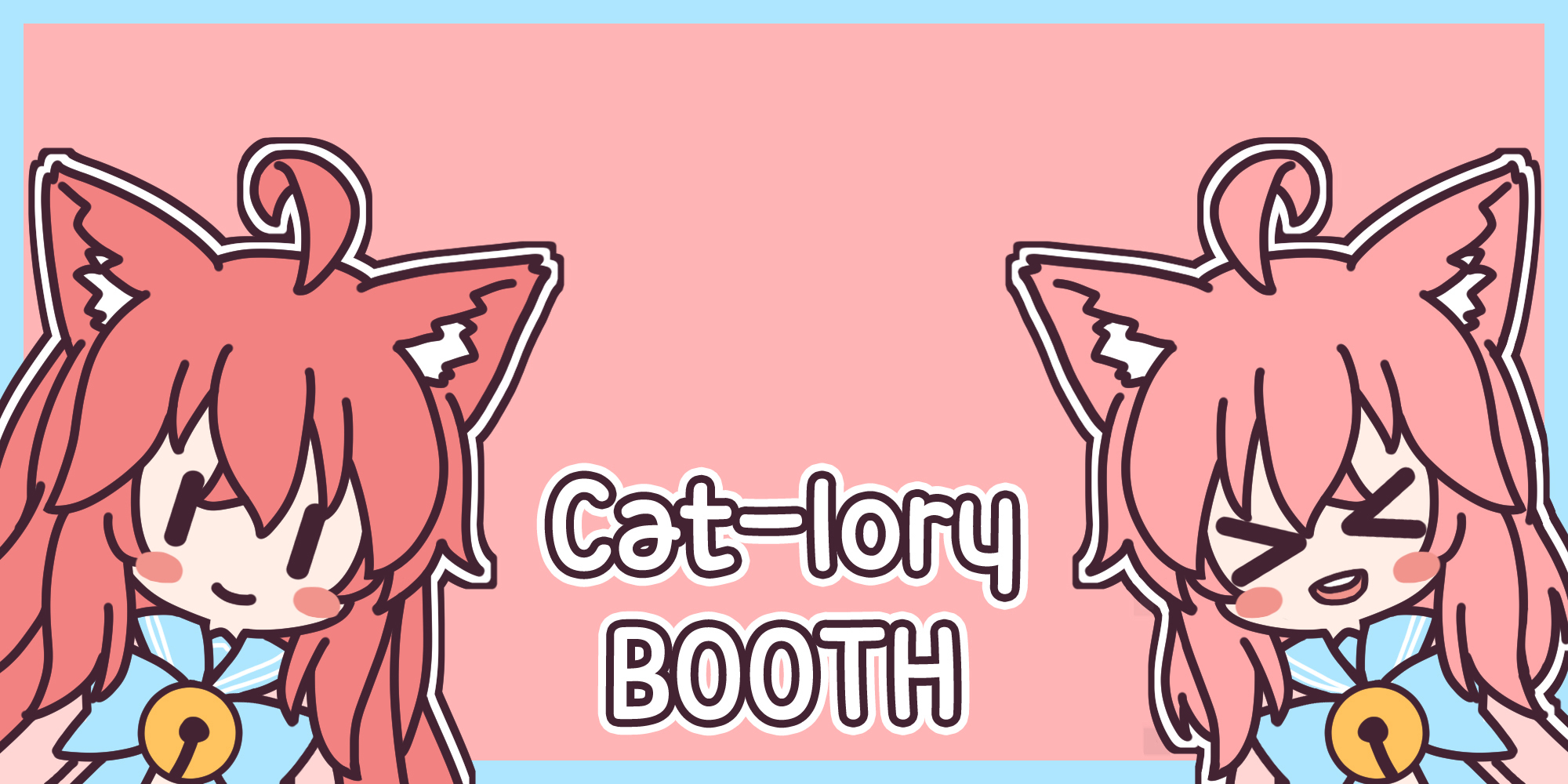シャボン玉銃 【BubbleGun-バブルガン】 アバター 3.0互換
- ダウンロード商品¥ 500
子供たちが大好きな魚デザインのシャボン玉銃です。 本モデルはVRChatでの使用を想定して製作されています。 アバター3.0互換ファイルが追加されました。(8月2日のアップデート) -------------------------------------------------------------- シャボン玉銃 【BubbleGun-バブルガン】 説明 トゥーンとドットスタイルのシャボン玉パーティクルが付属していて、おもちゃの色はピンクと水色があります。 アセットは元怒さんのEmoteSwitchV3.4を使用しています。Package内部に含まれています。 【https://booth.pm/ja/items/1242826】 ▣ 内容物 - BubbleGun.fbx (4582 Poly) - BubbleGun Pink_Toon/Pink_Dot/Sky_Toon/Sky_Dot.prefab, Bubble Particle.prefab - Particle/Textures - Animations _RightHand(Catch Gun), _RightHand(Fire), BubbleGun ON, BubbleGun OFF, BubbleGun CustomOverrideController - Sounds bubble_01fix, bubble_02, pop1 - Readme.txt -------------------------------------------------------------- 本モデルはPoiyomi Toon Shader V5.5.5を使用しており、Package内部に含まれています。 【https://github.com/poiyomi/PoiyomiToonShader/releases】 Crystal Shader、Package内部に含まれています。 【https://booth.pm/ja/items/1148311】 -------------------------------------------------------------- ◈ 導入方法 ◈ 映像参考 https://youtu.be/ci8hD-ranoA ①Prefabsの中にあるBubbleGunプリパブをアバターの最上位ノードにDrag&Dropします。 (Unityの左ハイラキ領域へ) ② 武器を見るために下位のObjectノードを有効化します。 ③ 追加したBubbleGunを選択後、ParentConstraintコンポーネントのSources項目に右手の骨(RightHandorRightwrist)を入れます。 正常に入れられたなら武器が右手についているはずです。 ④ アバターを選択後、AnimatorコンポーネントのController部分にBubbleGunフォルダの中にあるBubbleGunCustomOverrideControllerを入れます。 またCustom Standing Animsの中にも入れます。 ⑤ 上段Windowメニュー -Animation -Animationをクリックして、Animationウィンドウを開きます。 ⑥ アニメウィンドウの左上に選択されたアニメを_RightHand(Catch Gun)に置き換えます。 そして右側をご覧ください、数字でフレームが出ていますが、この部分をクリックしてください。 ⑦ そうするとアバターが床に降りて膝は固まり、手は武器を握っているようになる。 武器と手の位置が合っているか確認した上で、 ⑧ 画面左上のMain CameraまたはDirectional Lightノードをクリックすると、アバターの姿勢が元に戻ります。 ⑨ Bubble Gunを選択後、Parent ConstraintコンポーネントのConstraint SettingsをクリックしてからLockをチェック解除します。 そのまま武器の位置や回転、または大きさを調節した後に、もう一度ロックをチェックします。 ⑥~⑨を繰り返し、手と武器を調節します。 ⑩ 最後にバブルガンの下位にあるObjectノードを無効にします~!! (重要) -------------------------------------------------------------- ※ 商用利用可能 ※ 再配布不可 製作者 : Cat-Lory ※ 不明な点や質問などありましたらこちらに連絡ください - Twitter, Discord Modeler : https://twitter.com/gloryman30, Gloryman#8202 Effector : https://twitter.com/hodvfx ################################################### It's a bubble gun with a fish design that children really like. This model is intended for use in VRChat. -------------------------------------------------------------- ◈ Bubblegun Description ◈ It contains soap bubble particles in toon and dot styles, and the colors of the toys are pink and sky blue. Asset uses Mr. 元怒's EmoteSwitchV3.4. It is included in the package. 【https://booth.pm/en/items/1242826】 ▣ Contents - BubbleGun.fbx (4582 Poly) - BubbleGun Pink_Toon/Pink_Dot/Sky_Toon/Sky_Dot.prefab, Bubble Particle.prefab - Particle/Textures - Animations _RightHand(Catch Gun), _RightHand(Fire), BubbleGun ON, BubbleGun OFF, BubbleGun CustomOverrideController - Sounds bubble_01fix, bubble_02, pop1 - Readme.txt -------------------------------------------------------------- This model uses the Poiomi Toon Shader V5.5.5 and is included within the package. 【https://github.com/poiyomi/PoiyomiToonShader/releases】 Crystal Shader、It is contained within the Package. 【https://booth.pm/en/items/1148311】 -------------------------------------------------------------- ◈ How to apply Unity ◈ movie reference https://youtu.be/ci8hD-ranoA ① Drag&Drop the BubbleGun Prefab located in the Prefabs folder on the top node of the avatar. (Unity Left Hierarchy Area) ② Activate the child "Object" Node to view the weapon. ③ Select the added BubbleGun and insert the right hand or right wrist into the Source item of the Parent Construct component. If it was put in normally, the weapon would be attached to your right hand. ④ Select an avatar and insert the BubbleGun CustomOverrideController in the BubbleGun folder in the Animator Component Controller section. Also, put it in Custom Standing Anims. ⑤ Press Window Menu -> Animation -> Animation to jump into the animation window. ⑥ Replace the selected animation with _RightHand (Catch Gun) in the upper left corner of the animation window. And if you look on the right, there's a frame in numbers, and I'm going to click here. ⑦ That way, the avatar will sit down below the floor, your knees will be stiffened and your hands will be holding weapons. Make sure the weapons and hands are in good position. ⑧ Clicking the Main Camera or Direct Light node in the upper left corner of the screen will reset the avatar's position. ⑨ Select the added BubbleGun node, press Construct Settings on the Parent Construct component, and then uncheck Lock. After adjusting the position, rotation, or size of the weapon, check the lock again. Adjust your hands and weapons by repeating ⑥ to ⑨ times. ⑩ ※ Lastly, disable the object node below the bubble gun. (Important) -------------------------------------------------------------- ※ Commercial availability ※ Cannot be redistributed Producer : Cat-Lory ※ If you have any questions or questions, please contact us. - Twitter, Discord Modeler : https://twitter.com/gloryman30, Gloryman#8202 Effector : https://twitter.com/hodvfx ################################################### 아이들이 정말 좋아하는 물고기 디자인의 비누방울총 입니다. 본 모델은 VRChat에서의 사용을 상정하여 제작되었습니다. ---------------------------------------------------- 툰과 도트스타일의 비누방울 파티클이 포함되어 있고 장난감의 색상은 핑크색과 하늘색이 있습니다. 애셋은 元怒씨의 EmoteSwitchV3.4를 사용하고 있습니다. 패키지에 포함되어 있습니다. ▣ 내용물 - BubbleGun.fbx (4582 Poly) - BubbleGun Pink_Toon/Pink_Dot/Sky_Toon/Sky_Dot.prefab, Bubble Particle.prefab - Animations _RightHand(Catch Gun), _RightHand(Fire), BubbleGun ON, BubbleGun OFF, BubbleGun CustomOverrideController - Sounds bubble_01fix, bubble_02, pop1 --------------------------------------------------- 본 모델은 Poiyomi Toon Shader V5.5.5를 사용하고 있으며 Package 내부에 포함되어 있습니다. 【https://github.com/poiyomi/PoiyomiToonShader/releases】 Crystal Shader、Package 내부에 포함되어 있습니다. 【https://booth.pm/ja/items/1148311】 ------------------------------------- ◈ 도입방법 ◈ Readme.txt또는 영상을 참고해주시기 바랍니다. https://youtu.be/ci8hD-ranoA